When you have experience as a Windows system administrator and want to move your career forward, you need to communicate what you can offer an employer in your resume and interview. Your resume is the first opportunity to impress employers with your system administration skills and abilities. An impressive resume also helps you get past HR screening and get invited for a job interview where you can further showcase your value as an employee. An excellent system administrator resume should serve as a tool that highlights all relevant information about your education, training, certifications, specialties, and work experience related to the position you are seeking. This article will look at some examples of system administrator resumes so that you can build yours accordingly.
System Administrator Resume Example

Download This System Administrator Resume as PDF
Database Administrator Resume Example
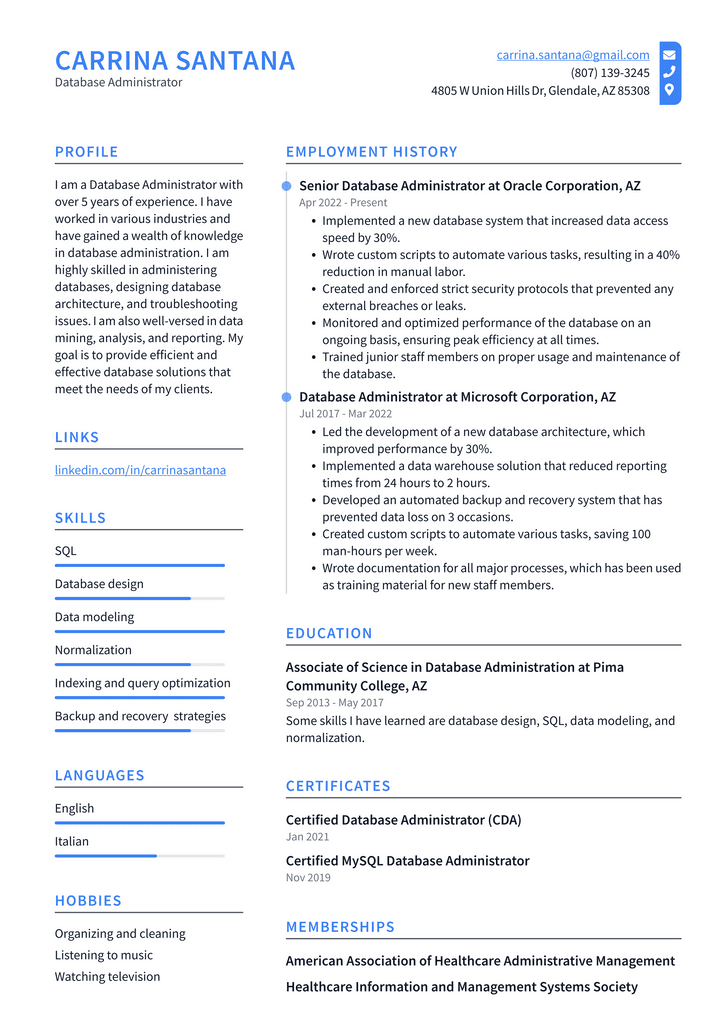
Download This Database Administrator Resume as PDF
Network Administrator Resume Example
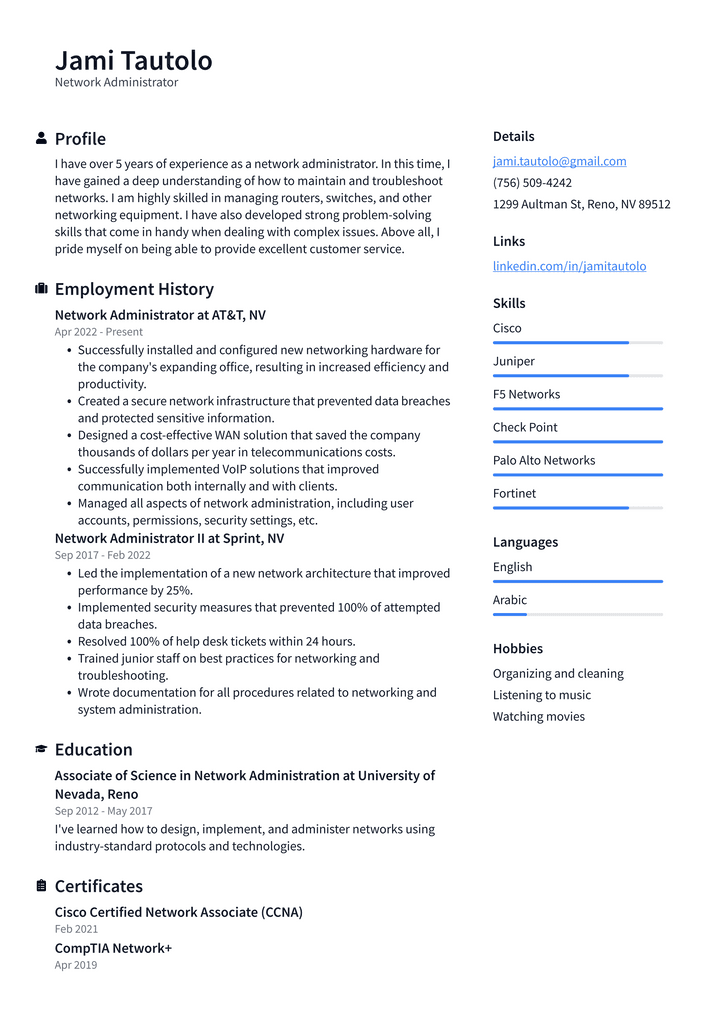
Download This Network Administrator Resume as PDF
Network Engineer Resume Example
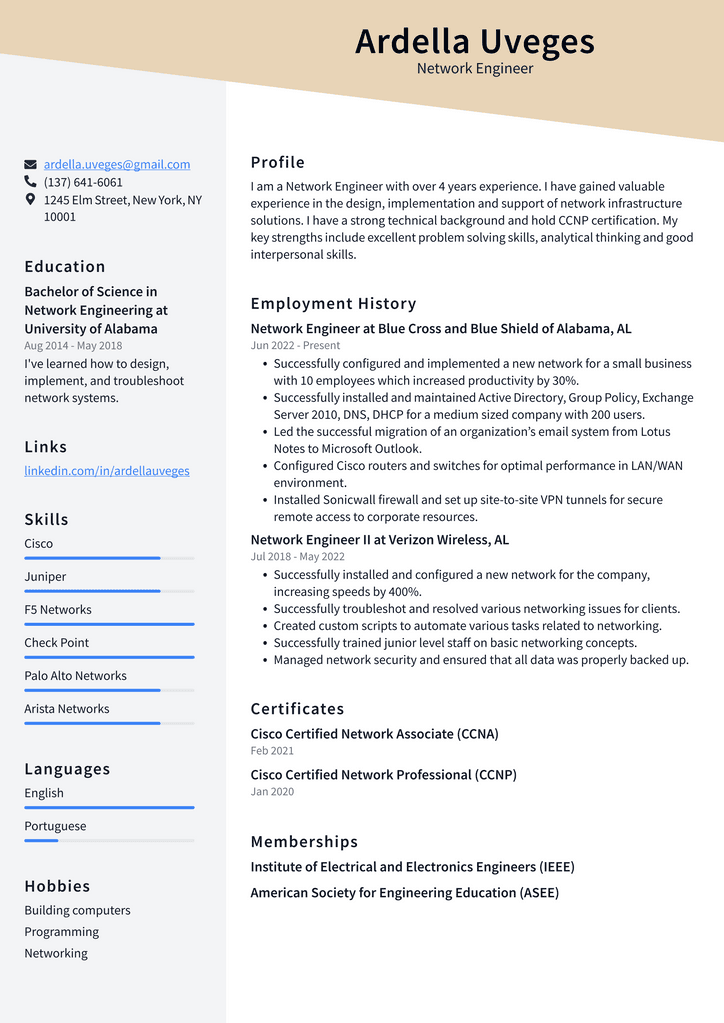
Download This Network Engineer Resume as PDF
Systems Engineer Resume Example
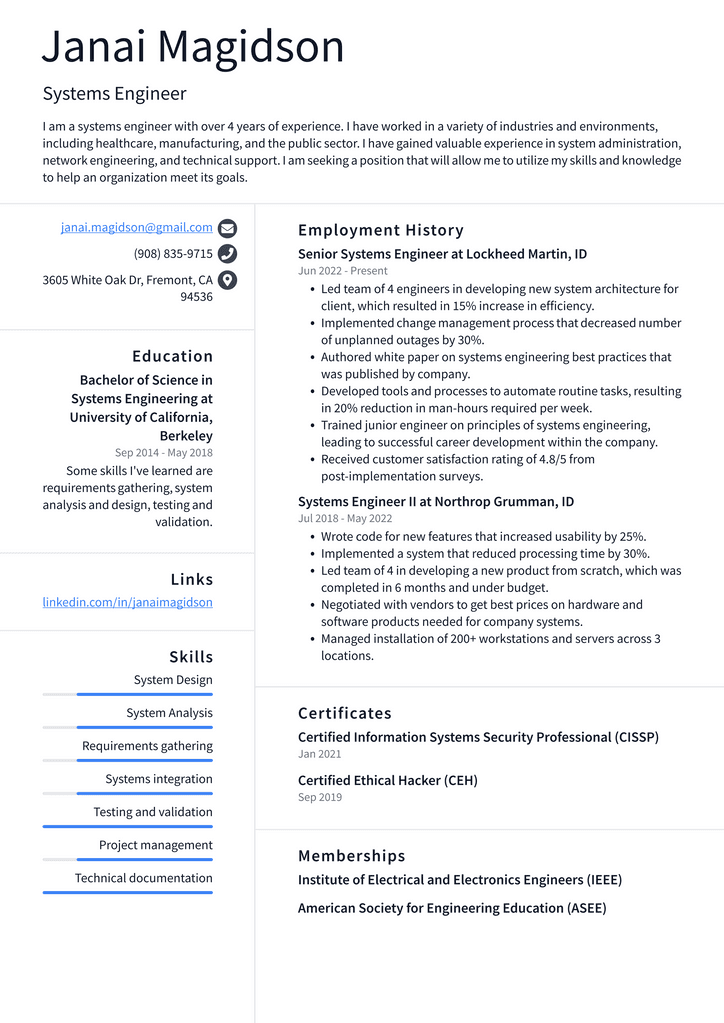
Download This Systems Engineer Resume as PDF
Systems Administrator Resume Example
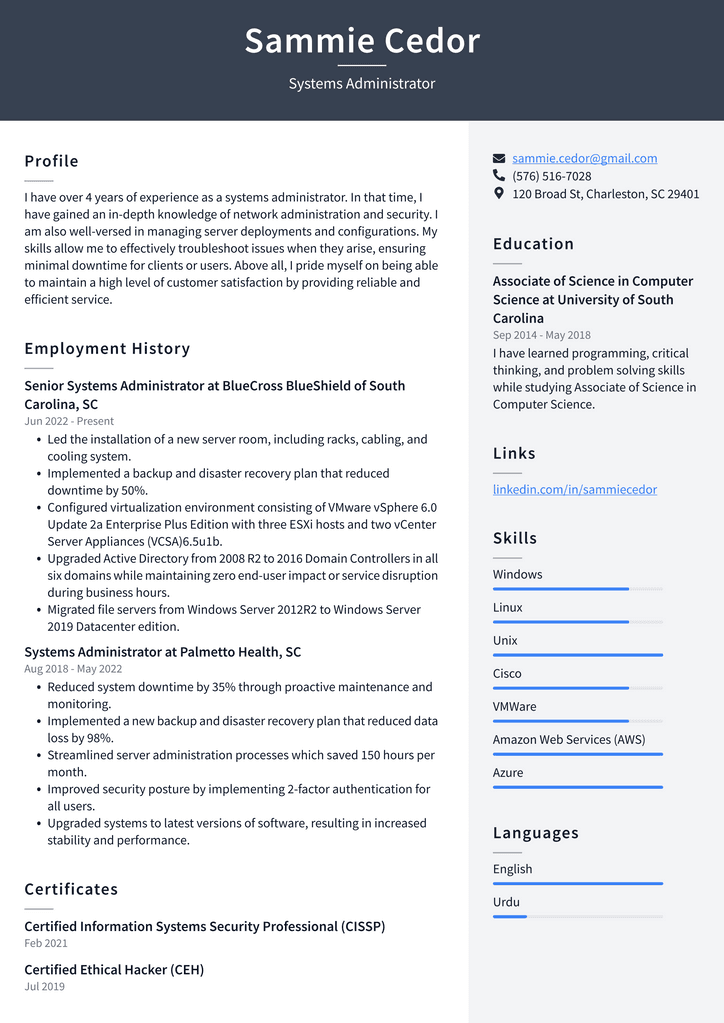
Download This Systems Administrator Resume as PDF
Security Administrator Resume Example
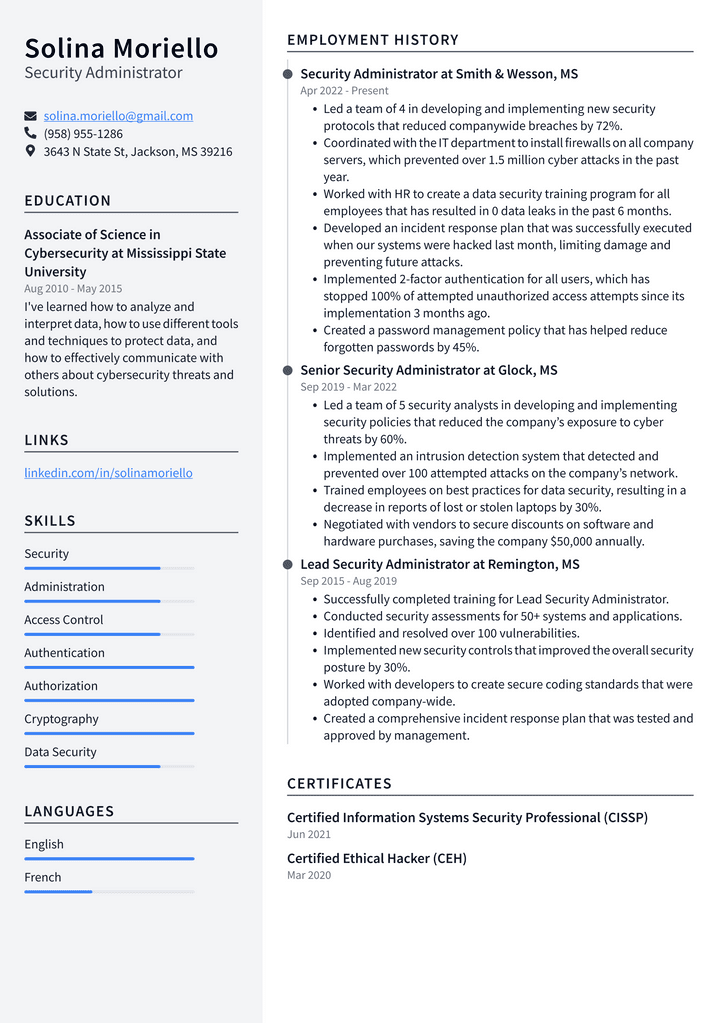
Download This Security Administrator Resume as PDF
Organize your information with a resume template
A well-organized resume is a key to getting the attention of hiring managers and recruiters. Employers expect to see a clean, easy-to-read document that highlights your most important information. You don’t want your reader to spend a lot of time figuring out your essential qualifications—you want them to be evident and easy to see at a glance. A template will help you organize your information most effectively. Choose a format highlighting the most critical information you want to show on your resume. For example, if you have much system administration experience and a shorter amount of time spent in a different field, you may want to put that experience at the top.
Summary of Qualifications
The qualifications section is a great place to showcase your core competencies and skills relevant to the job you are applying for. Start with a summary of your core strengths and end with a list of specific skills. This will help hire managers quickly scan your resume and understand how you can benefit their company. Be sure to use language that hiring managers will understand. Avoid industry jargon and use familiar, everyday language that anyone can understand. For example, suppose you’re applying for a job as a systems administrator. In that case, you might write: “Strong organizational, time management, and communication skills to prioritize and execute technical projects, ensuring timely completion and client satisfaction.”
Education
Begin with a header that includes the type of degree you received and the name of the university where you earned your degree. Next, you can list your anticipated graduation date if you’re still in school and looking to put this information on your resume. If you have any special honors or awards related to your degree, list them below your university information. Finally, if you have relevant work experience, you may want to consider putting your education information as a footnote.
Professional Experience
Begin with a header that includes the name of your most recent employer and your position title. Next, list your previous experience in reverse chronological order, including the name of the company and a brief description of your role. Use action verbs that show you were actively involved in your work. If your experience is very similar from one employer to the next, you can list each job under a single header. If you’ve had a lot of different jobs, or if you’ve had a lot of different roles within the same company, you can use sub-headings to break your work down by category.
Skills
Begin with a header that includes a skills section followed by a list of relevant skills you have acquired throughout your career. For example, you can list your computer skills, including any languages you know, and other technical skills, such as website design or virtualization. You can also include soft skills, such as excellent written and verbal communication abilities. Finally, if you have education or experience related to training, you can also include that here.
Conclusion
When you conclude your resume, include a definitive summary of your experience and qualifications. This is where you can re-iterate your career goal and what you hope to accomplish with your next job. Be sure to sign your resume and include an appropriate contact method, such as an email address or phone number. Online resume templates can be helpful for more information and system administrator resume examples. But remember that a template is just a guide, not a set of rules. You can and should customize each resume according to your experience and qualifications.